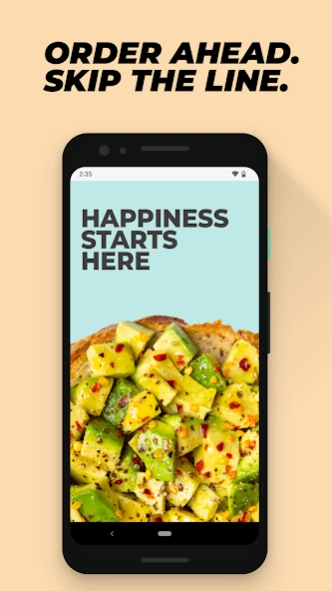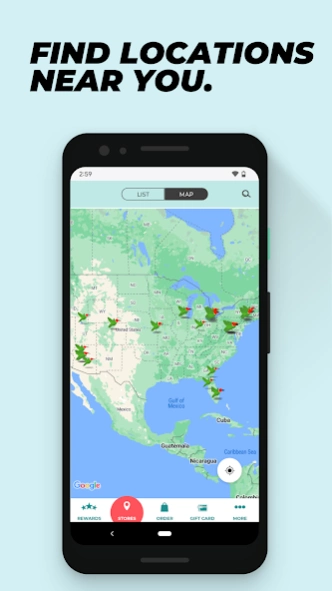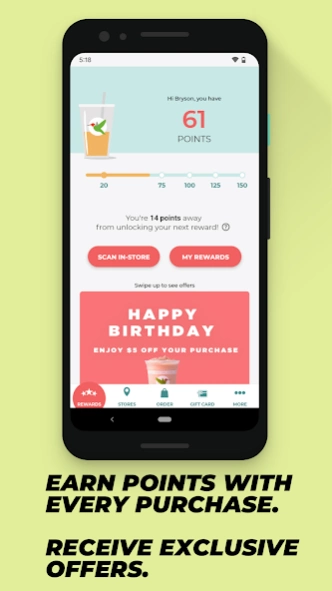Robeks 2.5
Continue to app
Free Version
Publisher Description
Robeks - Order your smoothie, juice, or bowl for pick up or delivery using Robeks!
Welcome to the Robeks App.
The easiest way to order ahead for pick up & delivery.
At Robeks, we do everything with a little more imagination, curiosity and creativity than others. We combine ingredients that take a smoothie from good to unbelievable. We put together flavors that surprise and delight you every day. It’s all in the service of making our food delicious and our customers happy.
Join Robeks Rewards to earn points on every dollar spent and enjoy exclusive offers.
FEATURES
- Order ahead for pick up & delivery based on your preferred time and location
- Earn points for every dollar spent and enjoy exclusive offers
- Earn points faster with bonuses (like extra points days)
- Use your points to redeem rewards whenever you choose
- Let’s just say we won’t forget your birthday
- Customize your order and add upgrades
- Save your favorites for easy ordering next time
For questions regarding your order?
Contact us at: robeks.com/connect/contact-us.html
Online Tracking Opt Out Guide: https://www.olo.com/on-line-tracking-opt-out-guide/
About Robeks
Robeks is a free app for Android published in the Health & Nutrition list of apps, part of Home & Hobby.
The company that develops Robeks is Robeks. The latest version released by its developer is 2.5.
To install Robeks on your Android device, just click the green Continue To App button above to start the installation process. The app is listed on our website since 2024-03-29 and was downloaded 0 times. We have already checked if the download link is safe, however for your own protection we recommend that you scan the downloaded app with your antivirus. Your antivirus may detect the Robeks as malware as malware if the download link to com.olo.robeks is broken.
How to install Robeks on your Android device:
- Click on the Continue To App button on our website. This will redirect you to Google Play.
- Once the Robeks is shown in the Google Play listing of your Android device, you can start its download and installation. Tap on the Install button located below the search bar and to the right of the app icon.
- A pop-up window with the permissions required by Robeks will be shown. Click on Accept to continue the process.
- Robeks will be downloaded onto your device, displaying a progress. Once the download completes, the installation will start and you'll get a notification after the installation is finished.